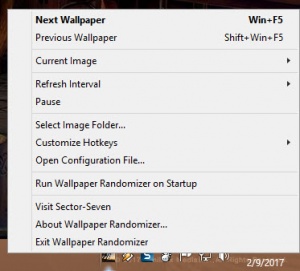Wallpaper Randomizer
0.40
Size: 490 KB
Downloads: 3305
Platform: Windows (All Versions)
Wallpaper Randomizer works like this. The first time you run it, you have to point it towards a folder that contains wallpapers. It doesn’t matter if they’re JPG, BMP, PNG or even GIF files, because this software can handle them all. Once you’ve done that, Wallpaper Randomizer will get out of your way, minimize to the system tray, and every 15 minutes it will change the desktop wallpaper to another image from the folder you selected. Please note that 15 minute is the default value. You can instruct Wallpaper Randomizer to change the wallpaper at longer or shorter intervals of time, and you can even manually change the wallpaper from the tray icon or by using a hotkey.
To get started with Wallpaper Randomizer, what you have to do is download an archive, extract its contents, and run the Wallpaper Randomizer executable. That’s right, this application does not need to be installed. And, as mentioned above, the first time you run Wallpaper Randomizer it will ask you to select the folder that contains the images you want to use as your desktop wallpaper.
While Wallpaper Randomizer is running, you will see its icon in the system tray, down in the lower right hand corner of the screen. Double clicking this icon will change the wallpaper. Right clicking the icon will bring up a menu that features multiple options: switch to the next wallpaper, switch to the previous wallpaper, adjust the switching interval, customize the hotkeys, select a new wallpapers folder, and more.
Wallpaper Randomizer is free software. If you like this software application and you want to support its development, you can do that by making a donation. Visit the official Wallpaper Randomizer webpage to donate via PayPal.
Wallpaper Randomizer automatically changes your desktop wallpaper. It takes images from the folder you select and uses them as your desktop wallpaper, changing the wallpaper at specific intervals of time.
Pros
Wallpaper Randomizer doesn’t need to be installed. Select a folder and Wallpaper Randomizer will use the images inside that folder as your desktop wallpaper and it will automatically change the wallpaper at specific intervals of time (you get to choose how often). You can manually change the wallpaper with a hotkey. Wallpaper Randomizer is free software.
Cons
Functionality similar to what Wallpaper Randomizer has to offer has been part of the Windows operating system ever since Windows 7.
Wallpaper Randomizer
0.40
Download
Wallpaper Randomizer Awards

Wallpaper Randomizer Editor’s Review Rating
Wallpaper Randomizer has been reviewed by George Norman on 10 Feb 2017. Based on the user interface, features and complexity, Findmysoft has rated Wallpaper Randomizer 4 out of 5 stars, naming it Excellent